How to Resolve: Cannot Open Your Default E-mail Folders Error.
You Must Connect to Microsoft Exchange with the Current Profile before You can Synchronize your Folders with your Outlook Data File (.ost)
If you have ever tried to connect Outlook with Exchange Server, Cannot open default email folder error is one of the most occurring error faced by Outlook user. And the worst thing is that we cannot open Outlook but good thing is that stiil we can access inbox using OWA account. If Outlook reported “cannot open default email folders. You must connect to Microsoft Exchange with the current profile before you can synchronize your folder with your Outlook data file(ost)” error, then issues relates with MS Outlook settings. This error shows that your current Outlook profile is not a member in Exchange Server Active Directory. Here, I am trying to resolve this issue just by changing MAPI setting in control panel.

Step 1: Go through Start -> Control Panel -> Mail
Step 2:Choose the 'Show Profiles…' option in Menu Setup window.
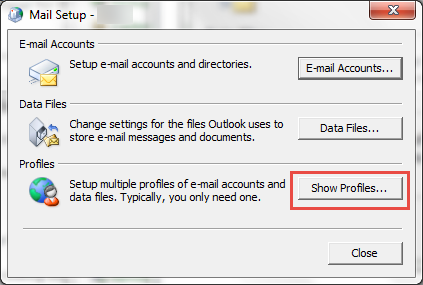
Step 3: Choose the displayed MAPI profile and hit the 'Properties'.
Step 4:Hit the “Email Accounts”

Step 5:After choosing your Exchange account and click Change… under Email tab.

Step 6: Make sure that 'Use Cached Exchange Mode' is checked. Hit on More Setting and check the Exchange server name and User Name.
Step 7:'Always prompt for logon credentials' option must be selected

Apply the settings and click OK. After making all required changes in profile settings, next time when you will open Outlook with Exchange Server profile it will ask credential from your side. After entering the required details, you will open your Outlook profile.
It has been seen that sometimes OST file gets corrupted and it’s an another major cause of you must connect to Microsoft exchange with the current profile before you can synchronize' error. So if you have implemented above steps to set-up your profile but still the issue is not resolved; then there might issues in your OST file and you need to repair it using OST Repair Software. Hence, these are some fixes that can be used to fix 'Cannot open your default e-mail folders'. You must connect to Microsoft Exchange with the current profile before you can synchronize your folder with your Outlook data file(ost)error. But before using the above suggestions, make sure that OST file is not corrupted.